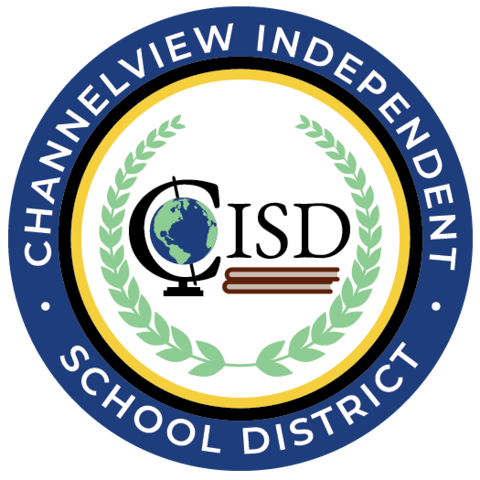Payroll
The Payroll Department is responsible for processing payroll records and payments for all staff of Channelview ISD. Channelview ISD employees are paid twice a month on the 5th and 20th. If the 5th or 20th falls on a weekend or federal holiday, the pay day will be the preceding business day.
The Channelview ISD Payroll Department is located at the Joyce Hendrix Educational Support Center:
828 Sheldon Road, Channelview, TX 77530
Office hours are from 8:00 AM-4:00 PM, Monday-Friday (Hours may vary during the Summer)
Employee Self Service
All employees in Channelview ISD, both current and past, have access to Employee Self Service. You can login to:
View Current and Previous Check Stubs
View Current and Previous W-2s
View Current Contact Information
Add or Change Emergency Contact
Change Current Address
Update W-4 Information
View Balances of All Available Leave Days
You can access the Employee Self Service website
If you need your password reset, please contact the Business Office.
Family Medical Leave Information (FMLA)
Forms & Resources
Payroll Frequently Asked Questions
How do I change my address?
You can change your address in Employee Self Service:
Personal Information → Add/View Changes → Add a Change → Select Address Change in Drop Down, Update Address → Submit. (Address changes must be approved and will not show updated in Self Service immediately)
How do I change my direct deposit?
Please complete the Direct Deposit form and return to payroll.
Make sure you have read, initialed, signed, and included a voided check or a letter from your bank. Electronic copies will not be accepted.
How do I change my W-4?
Please complete the W-4 form in Frontline Central. Payroll will process on the next check.
You may also change your W-4 in Employee Self Service:
Pay/Tax Information → W-4 → Edit Federal → Make Changes, Sign, Continue → Submit.
What is the difference between Local & State days?
State leave is transferable in the state of Texas upon resignation or termination whereas local leave is not. Local leave is paid by Channelview ISD upon retirement (based on Board Policy DEC Local) whereas state leave is not.
What do I need to do if I want to retire?
Call or make an appointment with TRS to check eligibility. 1-800-223-8778
If eligible, request a retirement packet from TRS.
Notify supervisor and complete an exit report as soon as you have made the final decision to retire.
Provide the business office with the following documents:
TRS 7 Form out of your retirement packet.
Letter requesting a lump sum payoff of your contract or to continue to receive regular paychecks through the summer.
Letter requesting, if applicable, a local sick leave day payoff.
Once you have all necessary documents, please make an appointment with one of our payroll specialists to discuss your retirement.
Your TRS 7 Form will be completed by the Business Office after you receive your final check.
What do I need to do if I am going to be out for an extended period of time?
Contact your administrator or supervisor to inform them of your anticipated leave.
Contact the payroll department with any questions regarding pay, attendance balances, or any other questions that you may have.
Contact the benefits department to discuss your benefits.
Print the FMLA Application, complete, and return to Amy Raaymakers in the Business Office. Completed FMLA documents will be returned to you via district email and US mail.
Prior to going on leave, contact the secretary at your campus that does the payroll to discuss entering absences into AESOP.
Upon return from your leave, provide a copy of your medical release to the secretary at your campus that does payroll to be included with your payroll, and send the original form to the Business Office.